Work in blocks
When you’re faced with a big project or job, it helps if you break it down into smaller, manageable parts. This prevents confusion and lack of clarity about the duties of employees in different organizational departments and also can saves time and money. By breaking down a larger project into smaller tasks, the work becomes more manageable and less intimidating. And they can be inspected in detail.
BPMN standard is a useful tool that provides a way to visually define and understand your organizational processes using professional business processes. It can identify functional boundaries and observe how new processes are performed.
In fact, BPMN diagrams are a simple concept, yet the BPMN modelling language allows for a large number of different graphical elements. A comprehensive number of symbols make diagrams more understandable, by depicting even the most complex business processes. From business analyst to stakeholders, it can be easily done. BPMN can display the weak and strong points of the processes in detail.
Sometimes the project that need to be reviewed has complex process diagrams. While it is true that BPMN supports modelling processes at various levels of detail, many users are accustomed to the “everything on one page” style, which hurts the overview and makes it difficult to understand and analyse the process. Psychologists have recognized that the best number of visual elements to focus on a chart is 3-7. In practice, this law is rarely followed.
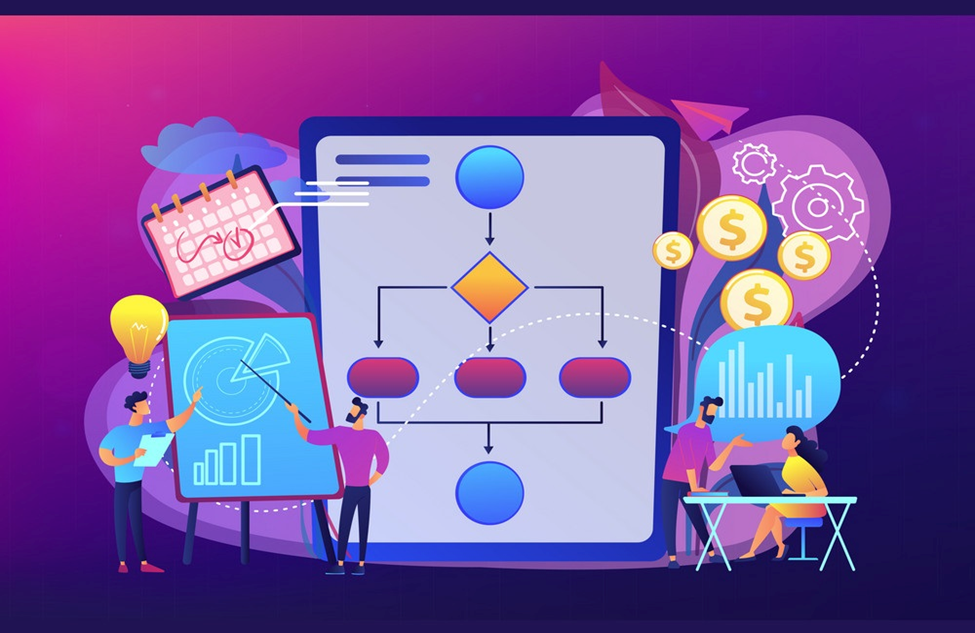
How to break large job and projects into small tasks in BPMN
Do you think you have a chance to draw a large BPMN workflow to model a complex problem? Obviously, drawing such a large diagram by hand is almost impossible. Even if you try to draw it with software, the whole diagram will be too small to put on the screen. Or if you want to zoom in on only a part of the diagram, it is not possible to show an overview of the workflow. In this article you will find the answer, it will show you how to break down your large BPMN structure into manageable parts.
The best method, which enables complex diagrams to solve problems and retain all important and essential information about business process tasks, is to use multiple layers of detail.
There are two kinds of constructs in BPMN that can help us manage oversized BPMN projects:
Sub-process approach:
- Some parts of your project process can be encapsulated in a number of subsystems and become a workflow.
- You can even convert a subsystem into multiple levels of decomposition (although this is not recommended in most cases).
Connect Intermediate Events:
Intermediate events must be linked in pairs. Linking is done between a target event and a source event with the same label.
Works in the business process are shown by activities, which includes: task and sub-process.
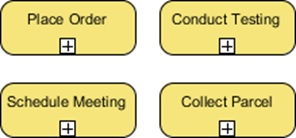

Tasks are atomic activities that cannot be further broken down. Therefore, to draw our complex works, we use the sub-process that can be broken down into another level of detail. It is worth knowing that choosing a task or sub-process depends on how much you need to know about the details of the work, as well as the complexity of the work.
Tasks are atomic activities that cannot be further broken down. Therefore, to draw our complex works, we use the sub-process that can be broken down into another level of detail. It is worth knowing that choosing a task or sub-process depends on how much you need to know about the details of the work, as well as the complexity of the work.